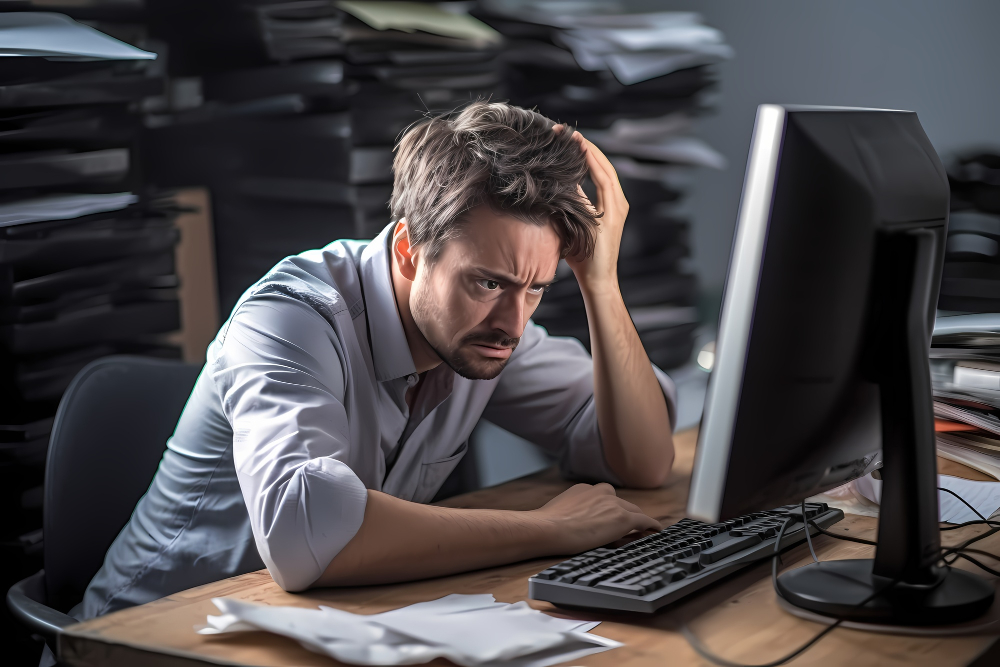Introduction: Why Every Second Counts
Imagine this: you’ve poured your energy into building your WordPress site. Maybe it’s your online shop, your blog, or the digital home for your small business. You’re excited to welcome visitors—until you realize your site is… slow. Not just a little slow, but “watching-paint-dry” slow.
If you feel frustrated by sluggish load times or overwhelmed by complicated performance plugins, you’re not alone. At Cachecool, we hear from site owners every day who are losing visitors, sales, and even sleep over slow WordPress sites. The good news? Speeding up your website is easier than you think—and the benefits go way beyond a faster load time.
Why This Matters: The Real Cost of a Slow Site
A slow WordPress site doesn’t just annoy your visitors—it costs you real money and opportunities. Here’s what’s at stake:
- Lost Visitors: Nearly half of all web users expect a site to load in 2 seconds or less. If yours takes longer, many will leave before it even finishes loading.
- Lower Sales: For e-commerce, every extra second of load time can mean a 7% drop in conversions. That’s fewer purchases, signups, or inquiries.
- Worse Search Rankings: Google uses site speed as a ranking factor. Slow sites slip down the search results, making it harder for new visitors to find you.
- Damaged Reputation: People remember slow sites—and they’re less likely to return.
In short: A slow WordPress site quietly eats away at your hard work. But you can fix it, even if you aren’t a tech wizard. Let’s break down how.
What is Caching? (And Why Is It So Important?)
If you’ve heard the word “caching” tossed around, but it sounds mysterious, you’re not alone! Let’s make it simple:
Think of your website like a coffee shop.
If every customer had to wait while you brewed their coffee from scratch, lines would stretch out the door. But if you have a pot ready, you can serve most customers instantly. That’s what caching does for your website—it keeps the most popular “orders” (pages, images, data) ready to go.
Redis caching is like having an extra-fast barista who stores the most requested orders in memory. It’s one of the quickest ways to serve up your site’s content, making load times lightning-fast.
- Without caching: Every visitor waits for your site to put the page together from scratch.
- With caching: Most visitors get a ready-made page, instantly.
Bottom line: Caching is the secret ingredient for WordPress speed—and Redis is one of the best, most powerful ways to do it.
Step-by-Step: How to Speed Up Your WordPress Site (No Tech Headache Required)
You don’t need to be a developer to make your WordPress site faster. Here are simple, effective steps anyone can take:
1. Optimize Your Images
Large, uncompressed images are the #1 speed killer for most websites.
How: Before you upload, use free tools like TinyPNG or ImageOptim. Aim for web-friendly sizes.
2. Trim Your Plugins
Too many plugins = a heavier, slower site.
How: Go to your Plugins page. Deactivate and delete anything you don’t use. Keep only the essentials.
3. Choose a Quality Host
Your web host is the foundation. Cheap, overcrowded hosting means slow speeds no matter what else you do.
How: If you’re always seeing slow load times, consider upgrading to a host known for WordPress performance.
4. Use a Content Delivery Network (CDN)
A CDN stores copies of your site around the world, so visitors get the fastest version no matter where they are.
How: Many CDNs offer simple, affordable plans, and some hosts include CDN features by default.
5. Enable Caching (The Easy Way)
This is where most people get stuck—traditional caching plugins can be overwhelming, with confusing settings and jargon.
How:
- With Cachecool: Just install, click “enable,” and let our effortless Redis caching do the hard work. No setup headaches, no tech jargon—just a faster site in seconds.
6. Keep WordPress Updated
Updates bring speed improvements and security fixes.
How: Regularly check for updates to your WordPress core, themes, and plugins.
How Cachecool Helps (Without the Hassle)
We built Cachecool for people who want WordPress speed—without technical headaches. Here’s how we make advanced Redis caching simple:
- One-Click Setup: Activate Cachecool, and Redis caching is ready to roll. No confusing settings, no code, no fuss.
- Zero Tech Skills Needed: Our interface is simple and friendly—just an on/off switch and helpful tips.
- Clear Error Messages: If something goes wrong, you’ll actually understand what happened (and how to fix it).
- Performance Dashboard: See how much faster your site loads, with easy-to-read stats.
- 60-Day Money-Back Guarantee: Try Cachecool risk-free. If you’re not happy, we’ll give you a full refund—no questions asked.
Cachecool is “effortlessly powerful” because we believe speed shouldn’t be complicated.
Simplicity, Transparency, Reliability: The Cachecool Promise
At Cachecool, we’re on your side. We believe that:
- Simplicity wins. You shouldn’t need a tech degree to have a fast website.
- Transparency matters. No hidden settings, no confusing language—just clear, honest help.
- Reliability is non-negotiable. Your site will be faster, more stable, and supported by a real team that cares.
Conclusion: Ready for a Faster, Happier WordPress Site?
If you’re tired of slow load times, lost visitors, and confusing plugins, you’re not alone. The real cost of a slow WordPress site is too high—but fixing it is easier than you think.
Try Cachecool risk-free for 60 days and experience the difference of effortless speed.
Have questions? Tips to share? Drop a comment below, or reach out—we love helping WordPress site owners succeed.
Here’s to a faster, happier website—because you (and your visitors) deserve it.
Want to see how much faster your site could be? Download Cachecool today and take your WordPress speed from frustrating to fantastic—no tech skills required.